Can I Send and Receive SMS & MMS Using Microsoft Teams?
- ChaitanyaB
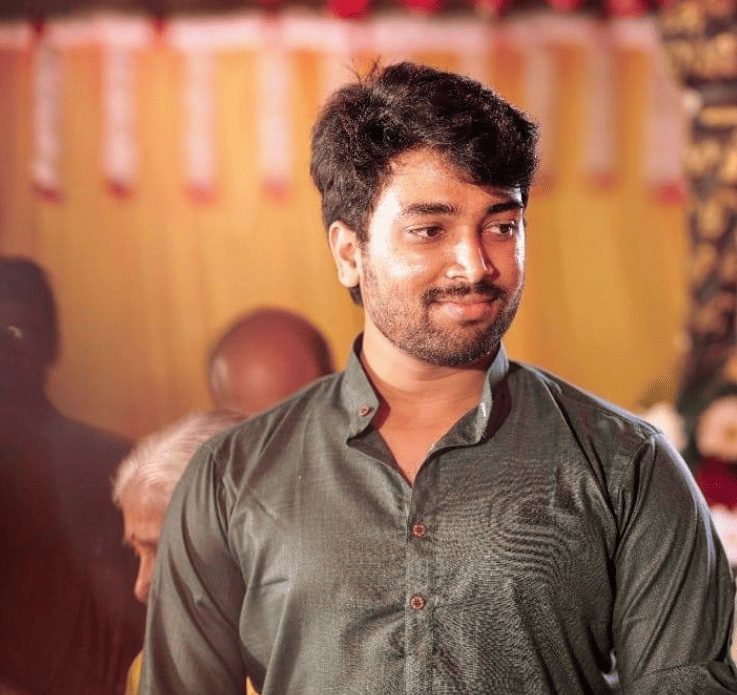
- Jul 1, 2025
- 12 min read
Updated: Nov 25, 2025

Microsoft Teams has become the heartbeat of workplace communication. It’s a single space for chat, meetings, calls, and collaboration.
But when it comes to engaging with customers, especially those outside your organization, email often goes unread and phone calls get dodged. SMS, on the other hand, boasts a 98% open rate and near-instant engagement.
For businesses looking to extend Teams’ reach beyond internal chats, text messaging offers a powerful, low-friction channel to engage customers, prospects, and clients directly from the platform teams already use.
Yet, Microsoft’s native SMS capabilities are limited. That’s where third-party apps like Falkon SMS come in, transforming Teams into a full-fledged SMS communications powerhouse.
Table of contents
Can You Send SMS from Microsoft Teams?
Yes, but only with some limitations.
Microsoft Teams provides basic SMS functionality, but it’s only available under specific conditions:
You must have a Microsoft Calling Plan number
SMS is limited to plain text only (no media support)
There are no shared inboxes or team collaboration features
Bulk messaging, automation, and scheduling are not supported
This built-in option works for quick, one-on-one messages, but it lacks the tools that modern businesses need for customer communication. If you need to send media, collaborate as a team, or run campaigns, native SMS in Teams is not enough.
Ready to Unlock Texting Power in MS Teams?
Try our MS Teams Texting Integration FREE for 14 days!

Why Native SMS in Microsoft Teams Isn’t Enough
The native SMS feature in Microsoft Teams may seem convenient, but it does not support the key requirements of business messaging. Here are the major limitations:
No support for MMS, so you cannot send images, videos, or documents
Messages go only to individual users, with no shared inboxes
No automation, workflows, or scheduling features
No analytics to track message delivery, open rates, or responses
No integration with CRMs or external business systems
For teams that rely on responsiveness, collaboration, and measurable communication, Microsoft’s native SMS feature is too limited to be effective.
What Is Falkon SMS?
Falkon SMS is a trusted third-party SMS app that integrates directly with Microsoft Teams. It’s designed to overcome all the limitations of Teams’ native SMS by layering in the tools, automations, and flexibility that modern businesses demand.
Think of it as “business texting for Teams, done right.”
It enables you to send and receive SMS and MMS from any number, whether it's a landline, toll-free, VoIP, or Microsoft-assigned. You can also route those messages to shared inboxes inside your existing Teams environment.
Watch this video to explore how Falkon SMS helps businesses text inside Microsoft Teams.
MMS via MS Teams Is Now Possible and Simple!
If you're relying on Microsoft Teams' basic SMS capabilities, there's one major limitation you’ll run into quickly: no support for MMS.
That means you can’t send or receive images, videos, PDFs, or other media files through Microsoft’s native SMS functionality.
Whether you're trying to share a photo of a product, send a contract for review, or deliver a quick how-to video, you're out of luck with the built-in SMS tool.
This is where Falkon SMS makes a big difference.
With Falkon SMS for Microsoft Teams, you get full MMS support, right inside the Microsoft Teams interface your team already uses. This means you can:
Send and receive images, documents, and videos
Share rich media like product photos, appointment cards, receipts, or maps
Deliver professional, media-enhanced messages that drive engagement
Receive media from customers, such as photos of issues, signatures, or IDs
Whether you're in sales, support, healthcare, or legal, being able to handle multimedia communication directly from Microsoft Teams gives your conversations clarity, speed, and impact that basic SMS cannot match.
Native Microsoft Teams vs. Falkon SMS: What Are the Major Differences?
If you're trying to send SMS from Microsoft Teams, you’ve likely discovered the built-in option available to Teams Calling Plan users.
But for most businesses, the native MS Teams SMS feature only covers the basics and leaves out a lot of what you actually need.
That’s where Falkon SMS for Microsoft Teams stands out. Here’s a detailed breakdown of the key differences:

Why This Matters
Microsoft’s native SMS support is a helpful starting point, but most businesses outgrow it fast. You might find yourself switching between tools, chasing message history, or unable to scale your customer outreach.
With Falkon SMS, you get the complete toolkit for business texting with Microsoft Teams, whether that means sending appointment reminders, running SMS marketing campaigns, or managing customer service requests.
Need to enable SMS on a Teams number? Falkon handles that.
Want a true Microsoft Teams SMS integration that supports MMS, automation, and real analytics? That’s Falkon’s sweet spot.
Looking for a better way to manage communication from one place? These are the MS Teams texting solutions designed to do just that.
Falkon SMS fills the gap between basic functionality and business-grade messaging, without changing how your team works in Microsoft Teams.
Key Features of Falkon SMS for Microsoft Teams
Falkon SMS transforms Microsoft Teams into a business texting powerhouse by adding the tools your team needs to manage communication at scale, without leaving your Microsoft Teams workspace.
Two-Way SMS and MMS
Engage in full conversations with your customers, whether it’s simple text updates or rich media like images, documents, and videos.
MMS support means you can send appointment cards, receipts, maps, or even product photos directly within your Teams chat threads, giving interactions more depth and clarity.
Bulk Messaging Made Simple
Need to send a campaign, reminder, or alert to dozens or thousands of contacts at once? Falkon SMS makes it effortless to create, personalize, and schedule bulk messages, so your team can nurture leads, promote offers, or share updates at scale, without overwhelming individual agents.
Shared Inbox for Seamless Team Collaboration
Forget the black hole of one-to-one texting. Falkon SMS introduces a shared inbox experience, where multiple team members can view and respond to SMS conversations. Assign threads, tag teammates, leave internal notes, and keep every message transparent and on track just like how you manage email.
CRM and App Integrations
Connect Falkon SMS with your favorite tools like Clio, Webex, HubSpot, Microsoft Teams, or Slack to unify customer data and automate workflows. Trigger texts from your CRM, update contact records from Teams, and ensure every conversation lives where your business already operates.
Advanced Analytics and Reporting
Make informed decisions with real-time data. Monitor delivery rates, response times, message volumes, and more. Falkon’s intuitive dashboards help you track team performance, optimize message timing, and identify what’s resonating with customers.
Instant Setup and Number Activation
No hassle, no IT bottlenecks. You can text-enable your existing landline, VoIP, or toll-free number in just minutes without interrupting your current voice service. Falkon SMS takes care of the technical lift, so your team can start texting almost immediately.
Frictionless for Customers
Best of all, your customers don’t need to install anything. They receive texts like they would from any regular phone number, and can reply instantly. No apps, no downloads, no confusion. Just natural, fast communication from a number they know and trust.
Enhanced Security and Compliance Benefits for MS Teams SMS
When texting through Microsoft Teams using Falkon SMS, businesses gain enterprise-level control over privacy, security, and regulatory compliance. That’s something native SMS simply can’t provide.
Secure File Sharing via Text
Sending sensitive documents over text has never been safer. With Falkon SMS integrated into Microsoft Teams, you can share files like contracts, patient records, and legal forms with:
OTP-based access control to verify recipient identity.
Password-protected links with expiration timers.
Multi-factor authentication including biometrics for secure access.
Encrypted cloud storage to ensure file integrity at every step.
Secure SMS Messaging
Standard text messages aren’t built for sensitive conversations. Falkon SMS adds a protected layer to your MS Teams messaging with:
End-to-end encryption for confidential business communication.
No recipient app required. Messages can be opened in a secure web viewer.
One-time password (OTP) verification for message access.
Self-destructing messages and access audit logs for compliance traceability.
Built-In Compliance for Regulated Industries
Whether you're in healthcare, finance, or legal, Falkon SMS helps your Teams-based communication stay compliant:
HIPAA-compliant for handling medical records and patient communication.
SEC-compliant for financial services and regulatory correspondence.
Supports internal audit, archiving, and secure data retention policies.
How to Enable SMS for Microsoft Teams Numbers Using Falkon SMS

Getting started with Falkon SMS is refreshingly easy—whether you're using a business landline, a toll-free or VoIP number, or even a Microsoft Teams Calling Plan number.
To get started, first install Falkon SMS, the third-party Teams SMS integration available at Microsoft AppSource. Once installed, follow the steps below to enable texting for your business number:
1. Text-Enable Any Business Number
If you're using a standard business number like a landline, toll-free, or VoIP, Falkon SMS can activate it for texting in just a few steps.
Step 1: Book a meeting with the Falkon SMS team to kick off the setup.
Step 2: Register for an account. It’s quick and secure.
Step 3: If your number is held by another carrier, simply fill out a Letter of Authorization (LOA).
Step 4: That’s it! Start texting from that same number via Microsoft Teams.
This process ensures seamless, centralized communication, letting your team manage conversations in one place without adding more tools or platforms into the mix.
2. Text-Enable a Microsoft Teams Calling Plan Number
If your business uses a Microsoft-issued Calling Plan number for voice, you can also enable it for SMS by porting the number to Falkon VoIP Direct Routing, bringing together voice and messaging in one unified solution.
Here’s how the porting process works:
Submit the VoIP Onboarding or Porting Form: This initiates the SMS activation process.
Sync Your Numbers: Choose one of two options:
Option A: Provide Falkon with Global Admin access (either through existing credentials or by creating a temporary admin user).
Option B: Run a quick set of PowerShell commands via your IT team to authorize number sync.
Complete Registration: Finalize your registration with Falkon SMS to activate the service.
Start Messaging: Once activated, your Microsoft Teams Calling Plan number is ready to send and receive SMS alongside its existing voice capabilities.
No separate phone lines or switching between apps is needed. Just smarter communication, all inside Microsoft Teams.
Watch this video to learn how to port your MS Teams number to Falkon VoIP Direct Routing.
10DLC registration through Microsoft Teams is a pain
If you’re sending business SMS in the U.S., 10DLC registration is mandatory. Carriers now require businesses to register their phone numbers to protect consumers from spam and unwanted messages.
But registering a Microsoft Teams number for 10DLC is difficult, confusing, and not fully supported by Microsoft itself.
We know 10DLC registration can be a hassle, especially when you’re using Microsoft Teams numbers, where the process isn’t straightforward. That’s why we’ve made it simple.
When you use Falkon SMS, our team handles the entire 10DLC registration process for your Microsoft Teams number. No paperwork confusion. No technical roadblocks. Just a seamless registration process, handled by experts who’ve done this for hundreds of businesses.
Is 10DLC compliance holding up your messages?
Get registered today and keep your business texting without interruption.
Business Use Cases: How MS Teams + Falkon SMS Enhances Communication
More and more companies are discovering that business texting with Microsoft Teams is not only convenient, but also transformative. By adding SMS capabilities through tools like Falkon SMS for Microsoft Teams, organizations can reach people faster, simplify workflows, and elevate their customer experience.
Here’s how different industries are using MS Teams texting solutions to unlock better engagement:
Healthcare Providers
Hospitals, clinics, and private practices use Microsoft Teams SMS integration to:
Send appointment confirmations and reminders, reducing no-shows
Share lab results and follow-up care instructions securely
Offer convenient SMS check-ins and updates to patients and families
With Falkon SMS, staff can send SMS from Microsoft Teams without switching platforms, speeding up patient communication and keeping operations compliant and streamlined.
Law Firms and Legal Services
Legal professionals rely on texting for:
Confirming client consultations and court dates
Requesting documents and signatures with quick responses
Sharing real-time updates on ongoing cases
Texting helps legal teams maintain confidentiality while staying responsive. Falkon SMS allows firms to enable SMS on Teams numbers, so attorneys and assistants can message clients directly from the communication hub they already use without using their personal phones.
Sales Teams
Sales reps use MS Teams texting solutions to:
Instantly follow up with new leads after meetings or demos
Send product photos, pricing sheets, or quick check-in messages
Automate nurture sequences and lead qualification questions via SMS
Thanks to Falkon SMS for Microsoft Teams, sales teams can boost responsiveness and maintain customer momentum by using text right from their Teams channels.
Field Service Companies
For teams on the go like HVAC, plumbing, logistics, or telecom, texting is a lifeline for:
Dispatching job details, schedule changes, or ETAs
Sending service updates while techs are in the field
Collecting confirmations and approvals in real time
By integrating Falkon’s SMS features, dispatchers and field reps can stay fully connected from wherever they are, using Microsoft Teams SMS integration as their central hub.
Customer Support and Help Desks
Support teams are using business texting with Microsoft Teams to:
Respond to customer questions and service requests by SMS
Share troubleshooting tips, ticket updates, and quick fixes
Follow up with satisfaction surveys and feedback requests
Unlike phone calls or emails, texts are almost always read and often immediately. Using Falkon’s shared inbox feature, support agents can collaborate on SMS replies and ensure nothing slips through the cracks.
When you send SMS from Microsoft Teams, you reduce delays and improve transparency. Whether you're booking appointments, managing projects, or solving problems, enabling SMS on your Teams number can help your team deliver faster, more personal service that truly sets you apart.
The Benefits of Text-Enabling Microsoft Teams for Your Business
Adding SMS functionality to Microsoft Teams, especially with a robust integration like Falkon SMS for Microsoft Teams, can completely reshape how your team communicates.
Here’s how enabling texting on your Teams number helps you work smarter, respond faster, and connect better:
Faster Conversations, Happier Customers
Emails get buried. Voicemails get ignored. But texts? They get seen often within minutes. With SMS built into Microsoft Teams, your team can respond instantly to leads, send appointment reminders, or check in with a client without delay.
That means shorter wait times, faster resolutions, and more responsive experience across the board.
All Streamlined Communication in One Place
Tired of jumping between email apps, texting platforms, and CRM tools just to track one conversation?
With Microsoft Teams SMS integration, all your messaging happens inside the same workspace your team already uses. Less tool-hopping, more focus, and no lost context. It’s a better experience for both your staff and your customers.
Stronger Team Collaboration on Every Message
Texting doesn’t have to be a solo act. With shared inboxes and message routing from Falkon SMS, your entire team can manage SMS threads together. Assign conversations, tag teammates, and ensure nothing falls through the cracks, but all within Teams. It’s teamwork made seamless.
Better Visibility and Control
With traditional texting, you’re flying blind. But with integrated analytics and reporting, you can now track message delivery, customer replies, response times, and campaign performance, all from your MS Teams dashboard.
Whether you’re managing one inbox or one hundred, you’ll know what’s working and where to improve.
More Engaging Customer Experience
Your customers don’t want more apps. They want quick answers and real human touchpoints.
SMS lets you meet them where they are, on their phones, with short, timely, and conversational messages they’re likely to read and respond to. It’s the ultimate win-win: low effort, high impact.
FAQs: SMS in Microsoft Teams
01. Can I send texts from Microsoft Teams today?
Yes, you can if you have a Microsoft Calling Plan number. However, the built-in SMS features are quite limited. If you're looking for a more robust solution with real business texting power, Falkon SMS for Microsoft Teams takes it to the next level by adding group messaging, automation, media support, and more.
02. Can I send images, files, or multimedia (MMS) through Teams?
Not with Microsoft Teams alone. Microsoft’s native SMS feature doesn’t support media. But with Falkon SMS, you can send images, PDFs, videos, and even voice notes, all from right inside Teams. It’s perfect for businesses that want richer, more engaging customer interaction.
03. Can Falkon SMS work with Operator Connect or Direct Routing?
Absolutely. One of the biggest advantages of Falkon SMS is its flexibility. Whether your Teams number is with Operator Connect, Direct Routing, or even an outside VoIP provider, you can enable SMS on your Teams number and start texting in just a few steps.
04. Is there an extra cost involved?
Yes. Falkon SMS is a paid service, with pricing based on your usage and needs. That said, most teams find the investment well worth it for the added functionality, smoother workflows, and increased customer engagement it unlocks.
05. How do I enable SMS on an existing number we already use?
Simple! Just book a quick call with the Falkon team. Whether it’s a landline, toll-free, VoIP, or Teams number, they’ll help you get it text-enabled within minutes with no disruption to your current phone service. The process is fast, friendly, and fully supported.
If you have more questions or want to see Falkon SMS in action, their team is always happy to offer a free demo. It’s the easiest way to explore how Microsoft Teams SMS integration can work for your business.
Upgrade to Falkon SMS for Microsoft Teams
Whether you’re running a small business, scaling a growing team, or supporting thousands of customers a day, one thing is clear: texting remains one of the fastest, most personal ways to connect.
And now, with Falkon SMS for Microsoft Teams, you can bring that power directly into your everyday workflow without juggling extra tools or switching platforms.
From text-enabling your existing business numbers to enabling rich MMS, bulk campaigns, automations, shared inboxes, and CRM integration, Falkon SMS makes it easy to turn Microsoft Teams into a business-grade SMS solution your whole team can use.
So, if you're looking for how to send SMS from Microsoft Teams, streamline communication, and deliver conversations that customers actually engage with, Falkon SMS is the smart way forward.
Visit falkonsms.com to get started, book a demo, or explore how texting in Teams can work for your business. Let’s make communication simpler, faster, and more human—right where your team already works.
Upgrade your Microsoft Teams texting with Falkon SMS
Stay connected with your team and customers efficiently and enhance your overall business operations with ease.


